The secret message feature is available to all Facebook Messenger users who have updated to the latest version of the app. If you have not updated your Messenger app, this feature can be a good motivation to update it from App Store or the Playstore. For the feature to work, both the sender and the recipient should use the latest version of Messenger.
Send Secret Messages on Facebook
To initiate an encrypted communication with your Facebook contact, use these steps:
1.Download and update the Messenger app on your iPhone or Android phone.
2.Go to your device’s Home screen.
3.From the Home screen, open the Messenger app.
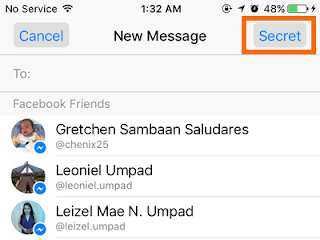
7.You are now on the Secret Message screen. Select the contact with whom you want to initiate a secret conversation.messenger-secret-message-contact

8.You will now have a secret conversation with your chosen contact. Type your secret message.messenger-secret-message-compose
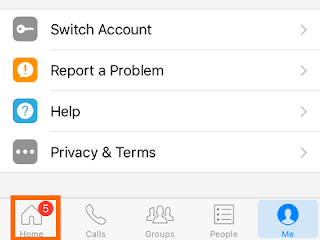
9.Set a time for your message to disappear by tapping on the clock icon in the right part of the compose message section.messenger-secret-message-compose-timer
10.Choose the auto-delete timer from the list of available time.messenger-secret-message-compose-choose-time
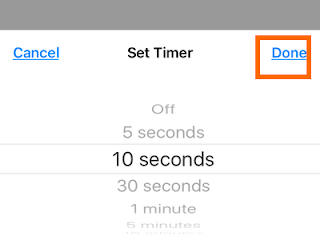
11.Tap Done after choosing your timer.messenger-secret-message-compose-choose-time-done
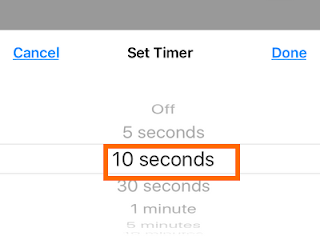
12.Tap on the Send button.messenger-secret-message-compose-send
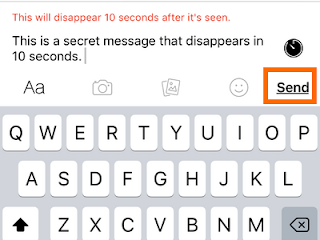
13.You are done. messenger-secret-message-sent

source from
http://www.tech-recipes.com/rx/59657/send-secret-messages-facebook/





No comments:
Post a Comment