Tuesday, November 15, 2016
A Photo Book? Newest Product for Apple
The newest Apple product? It isn't a gadget. It's a photo book.
Apple is known for two things: design and modesty. Okay, one thing. Today, the company announced a new photo book that "chronicles 20 years of Apple design," called Designed by Apple in California.
It’s a 450-page book documenting the past 20 years of Apple design, or, in other words, a book of photos of Apple devices. At $300, it costs more than some of those devices.
The iPhone-maker will begin selling the book tomorrow, November 16, on Apple.com and in various, but not all, Apple Stores around the world. Those who don't want to spend hundreds of dollars can check out the book at one of those locations, free of charge.
The book, called “Designed by Apple in California,” comes in a large (13-by–16.25 inches) and a cheaper, smaller (10.20-by–12.75 inches) size. The smaller version is a mere $200. Both versions will be available to buy online or in select Apple Stores on Wednesday.
Taking its name from the phrase found on every Apple product, “Designed by Apple in California” is perfect for the Apple lover. As with most Apple products, it will be available in two sizes: a "small" for $199 and a "large" version for $299. Both will feature linen-bound hardcovers with the pages "printed on specially milled, custom-dyed paper with gilded matte silver edges, using eight color separations and low-ghost ink."
The goal of the Apple-published book is to chronicle the company's past 20 years of product design, from 1998’s iMac to 2015’s Apple Pencil. There are 450 photographs of past and present Apple devices as well as photos that document the company's design process and techniques.
"While this is a design book, it is not about the design team, the creative process or product development. It is an objective representation of our work that, ironically, describes who we are. It describes how we work, our values, our preoccupations and our goals. We have always hoped to be defined by what we do rather than by what we say."
“It is an objective representation of our work that, ironically, describes who we are. It describes how we work, our values, our preoccupations, and our goals. We have always hoped to be defined by what we do rather than by what we say. We strive, with varying degrees of success, to define objects that appear effortless. Objects that appear so simple, coherent, and inevitable that there could be no rational alternative.”
That said, buying this book could be justified, if you really wanted to: Photographer Andrew Zuckerman's images are lovely. The book does include the materials and techniques used for each product. Coffee table books from lesser-known designers than Apple often retail for just as much.
specially milled, custom-dyed paper with gilded matte silver edges, using eight color separations and low-ghost ink”). If a potential love interest spots this book on your coffee table, they will know immediately that you take yourself too seriously.
Besides, we will meet many question when we use our mobile phone, so once we have some difficulties about data recovery or any other transfer solutions, you can click here.
http://www.usatoday.com/story/tech/news/2016/11/15/apples-newest-product-200-photo-book/93883254/
https://www.engadget.com/2016/11/15/designed-by-apple-in-california-photo-book/
http://www.macrumors.com/2016/11/15/apple-hardbound-photo-book/
Thursday, November 10, 2016
Paypal & Siri, Let U Send & Receive Money
“Hey, Siri!”,for iOS users, Siri is the common tools when they use their iOS devices. But nowadays, PayPal has updated its iOS app to include Siri integration with support for a variety of languages across 30 countries.
PayPal users who rely on the money transfer service’s iOS app for all their electronic transactions can now use their voice to command the app on what to do. This is thanks to a new update that brings Siri integration to the mobile payments application for iPhones and iPads.
“Neither a borrower nor a lender be,” some guy told his son once in a play. It’s good advice—if someone floats you a few dollars, you should pay them back right away, before you forget. Now PayPal users can settle up without even launching the app, sending payments to friends via Siri in iOS 10.
In an online blog post for its users, PayPal Senior Director for Core Consumer Products Meron Colbeci stated that the company has found that around $41 billion was processed for peer-to-peer (P2P) transactions in 2015. Colbeci then added that the company is expecting over 17 million transactions in time for the holidays this month of December. Because of this projected number of transactions, PayPal is proud to present that its iOS 10 app will be accepting transactions this holiday season with the help of Siri.
Once PayPal can see your contacts, you don’t need to launch the app to send money to a contact, or request money from someone who owes you. You do have to tell Siri you want to use PayPal, saying, “Send Leah $10 with PayPal,” or “Request $15 from Alex with PayPal.” The first time you use Siri for PayPal, you’ll have to authorize it one more time in the Siri interface, although this only takes a tap if you use Touch ID to authenticate your PayPal account.
Besides, support for Siri-PayPal integration currently covers the following countries: Australia, Austria, Belgium (French and Dutch), Brazil, Canada (English and French), China, Denmark, Finland (Finnish), France, Germany, Hong Kong (Cantonese), India, Israel (Hebrew), Italy, Japan, Malaysia (Malay), Mexico, Netherlands, New Zealand, Norway, Russia, Saudi Arabia (Arabic), Singapore (English), Spain, Sweden, Switzerland (French, German, and Italian), Thailand, United Kingdom, United Arab Emirates (Arabic), and the United States.
With the launch of iOS 10, Apple opened up Siri to third-party developers for the first time by making a Siri API publicly available. Siri now supports a multitude of app types, including messaging apps like WhatsApp and ride-hailing apps like Uber.
Apple’s intelligent assistant has been very useful to many iOS users. Given that this technology relies solely on the user’s voice, it would mean easier and faster transactions for PayPal users.
http://www.macworld.com/article/3140630/ios/paypal-lets-you-send-and-request-money-using-siri-in-ios-10.html
http://www.ibtimes.com/paypal-ios-10-update-comes-siri-integration-app-wont-accept-shopping-commands-just-2444624
Wednesday, November 9, 2016
Best & Free Apps for New iPhone7
Apple's unveiled the new iPhone 7 and iPhone 7 Plus near two months and they instantly became the hottest new smartphones in the world
Apple's new iPhone 7 and iPhone 7 Plus each have incredible new cameras that are among the best in the business. While the smaller iPhone 7 doesn't have the cool new dual-lens camera you'll find on the Plus model, both phones share the same 12-megapixel wide-angle camera as their main rear shooters.
So you’ve got a new iPhone. Maybe it’s the your first iPhone, maybe it’s your 3rd upgrade. In any case, what you’re looking for right now, is excuses to use this hunk of metal more. And the best way to do that is with the best apps on iOS 10. And we’ve got them for you, right below.
Best Free Photo Editor App: VSCO
If you like using Instagram to edit photos, but want a lot more options and control over the edit, look at VSCO. The interface is bit too “artsy” but once you get a hang of it, the images can can create with it, just by sliding your fingers, are majestic.
Best Free RSS Reader: Feedly
If you’re into RSS, you probably use Feedly to sync your subscription. And when it comes to free RSS readers on the iPhone, Feedly is probably the best.
Best Simple Third Party Email App: Microsoft Outlook
If you’re looking for a third party email client that’s easy to use, has calendar features and is “smart” about when to notify you about important emails, Microsoft’s Outlook app is it. I really like using its “Focused” inbox where it only lists emails that it thinks are important to me (it’s usually right).
Best Time Tracker: Hours Time Tracking
If you want a really simple way to get started with time tracking, get started for free with Hours. Create a project, a task and tap to start tracking time. Hours color codes projects. Their Watch app is a great way to quickly start time tracking.
Best Video Player: VLC for Mobile
VLC is the best way to play any video format (and also FLAC audio files) under the sun. The app is free and transferring videos from your PC wireless it very easy. VLC will also recognize Plex servers on the network and other forms of local sharing.
Best Lyrics App: Musixmatch
iOS 10’s Music app has built in Lyrics support but I still like using Musixmatch. One, because it actually has synced and highlighted lyrics. Two, the widget is a great way to sing along to songs, without even unlocking the phone.
Of course,if you don't want to miss the prefect and useful app, hurry up to free download them and try it!
http://www.iphonehacks.com/2016/11/best-apps-iphone-7.html
https://www.yahoo.com/tech/15-apps-every-iphone-7-iphone-7-plus-154733275.html
Tuesday, November 8, 2016
How to Send Secret Messages on Facebook
Facebook now allows you to send encrypted messages to your contacts. An encrypted message is secure, and only the intended recipient can access it. Facebook cannot even access it. To ensure that your encrypted messages are protected, a device key for you and your contact is available for you both to verify. The encrypted message can be set to self-destruct after the recipient has read it. This tutorial will show you the steps you need to send secret messages on Facebook.
The secret message feature is available to all Facebook Messenger users who have updated to the latest version of the app. If you have not updated your Messenger app, this feature can be a good motivation to update it from App Store or the Playstore. For the feature to work, both the sender and the recipient should use the latest version of Messenger.
Send Secret Messages on Facebook
To initiate an encrypted communication with your Facebook contact, use these steps:
1.Download and update the Messenger app on your iPhone or Android phone.
2.Go to your device’s Home screen.
3.From the Home screen, open the Messenger app.
4.In the Messenger app screen, tap on the Home icon in the lower-left corner of your screen.messenger-home-icon
5.From your Messenger’s Home screen, tap on the Compose Message icon in the upper-right corner of your screen.messenger-write-message-icon
6.In the Create New Message page, tap on the Secret button in the upper-right corner of your screen.messenger-secret-message-button
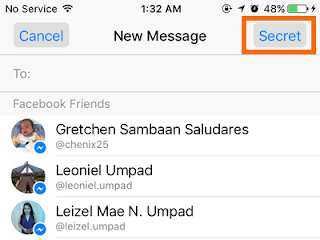
7.You are now on the Secret Message screen. Select the contact with whom you want to initiate a secret conversation.messenger-secret-message-contact

8.You will now have a secret conversation with your chosen contact. Type your secret message.messenger-secret-message-compose
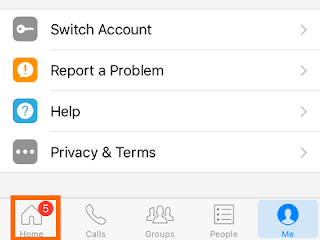
9.Set a time for your message to disappear by tapping on the clock icon in the right part of the compose message section.messenger-secret-message-compose-timer
10.Choose the auto-delete timer from the list of available time.messenger-secret-message-compose-choose-time
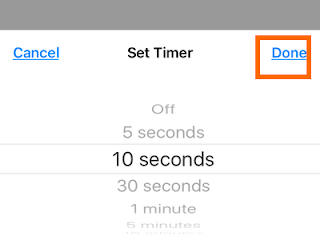
11.Tap Done after choosing your timer.messenger-secret-message-compose-choose-time-done
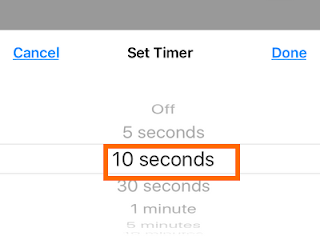
12.Tap on the Send button.messenger-secret-message-compose-send
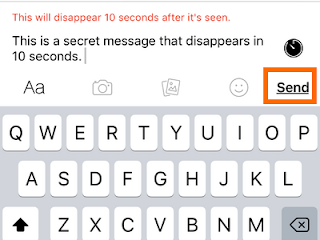
13.You are done. messenger-secret-message-sent

source from
http://www.tech-recipes.com/rx/59657/send-secret-messages-facebook/
The secret message feature is available to all Facebook Messenger users who have updated to the latest version of the app. If you have not updated your Messenger app, this feature can be a good motivation to update it from App Store or the Playstore. For the feature to work, both the sender and the recipient should use the latest version of Messenger.
Send Secret Messages on Facebook
To initiate an encrypted communication with your Facebook contact, use these steps:
1.Download and update the Messenger app on your iPhone or Android phone.
2.Go to your device’s Home screen.
3.From the Home screen, open the Messenger app.
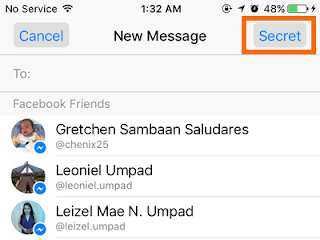
7.You are now on the Secret Message screen. Select the contact with whom you want to initiate a secret conversation.messenger-secret-message-contact

8.You will now have a secret conversation with your chosen contact. Type your secret message.messenger-secret-message-compose
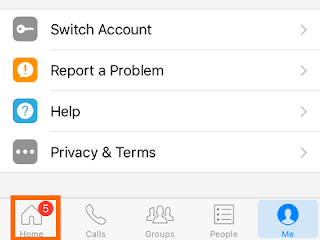
9.Set a time for your message to disappear by tapping on the clock icon in the right part of the compose message section.messenger-secret-message-compose-timer
10.Choose the auto-delete timer from the list of available time.messenger-secret-message-compose-choose-time
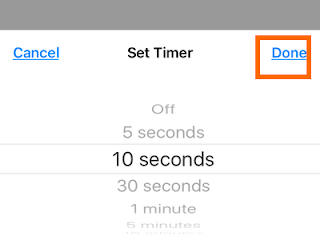
11.Tap Done after choosing your timer.messenger-secret-message-compose-choose-time-done
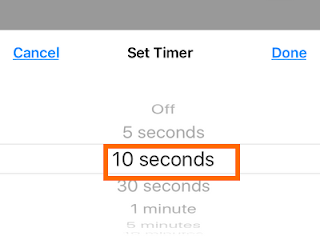
12.Tap on the Send button.messenger-secret-message-compose-send
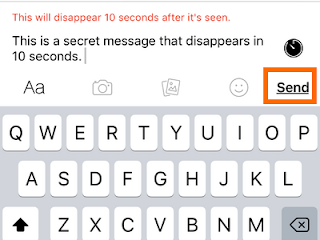
13.You are done. messenger-secret-message-sent

source from
http://www.tech-recipes.com/rx/59657/send-secret-messages-facebook/
Sunday, November 6, 2016
New MacBook Pro--Ways to Charge Your iPhone
The new MacBook Pros have a USB-C port while the iPhone 7 only has a USB-A to Lightning cable. It it impossible for Apple to switch the Lightning port in the iPhone to USB-C as iOS is a closed, secure platform, and Lightning is a key to keeping it that way. Therefore, some must wonder how to charge iPhone with the New MacBook Pro.
1. USB-C to USB adapter
If you get a USB-C to USB-A cable, you’ll be able to attach the USB end of the Lightning cable into this adaptor, then connect the USB-C port to the MacBook.
This also means you now have a backwards compatible dongle for basically all of your USB devices – thumb drives, external hard drives and more.
If you’re going to buy the new MacBook Pros but you still transfer a lot of data using USB, you’re going to need this adaptor anyway. So might as well just use it for charging the iPhone.
Buy: USB-C To USB Adaptor ($19.99)
2. USB-C To Lightning Cable
This one of the the dongle-haters. Or the dongle-losers. Just get this cable and carry it around as one of your charging cables.
Apple’s official USB-C to Lightning cable costs $25 but if you look around at Amazon for some third party options, you might be able to find some better deals.
Buy: Apple’s USB-C to Lightning Cables ($25)
Carry A Portable Charger
Here in India I’m used to seeing portable chargers (or as we Indians call them – power banks) everywhere. Basically no one leaves the house without one (especially if they have a mid-range Android phone.
But a cheap portable charger can be really helpful for charging up the iPhone 3-5 times. What’s cooler is that if you get one with high enough capacity, you might even be able to charge the new MacBook Pros with it (we know it’s possible for the 12 inch MacBook).
MacBook: The Original Portable Charger
MacBooks were of course the original portable chargers. Just plug in your iPhone when you’re working on the Mac and it charges up.
Well, that was years ago. When we used to spend so much time on the Mac. But no, the center of our attention is the iPhone itself. So think about it, when was the last time you even used your MacBook to charge your iPhone.
Also, you can charge your iPhone the normal way if you carry your power adaptor with you (you should).
How Will You Cope?
How do you plan to cope with all these sudden changes? My current plan is to stick with my Mid 2014 MacBook Pro for a year or two more. Share your plans in the comments below.
http://www.iphonehacks.com/2016/11/how-to-charge-iphone-new-macbook-pro.html
1. USB-C to USB adapter
If you get a USB-C to USB-A cable, you’ll be able to attach the USB end of the Lightning cable into this adaptor, then connect the USB-C port to the MacBook.
This also means you now have a backwards compatible dongle for basically all of your USB devices – thumb drives, external hard drives and more.
If you’re going to buy the new MacBook Pros but you still transfer a lot of data using USB, you’re going to need this adaptor anyway. So might as well just use it for charging the iPhone.
Buy: USB-C To USB Adaptor ($19.99)
2. USB-C To Lightning Cable
This one of the the dongle-haters. Or the dongle-losers. Just get this cable and carry it around as one of your charging cables.
Apple’s official USB-C to Lightning cable costs $25 but if you look around at Amazon for some third party options, you might be able to find some better deals.
Buy: Apple’s USB-C to Lightning Cables ($25)
Carry A Portable Charger
Here in India I’m used to seeing portable chargers (or as we Indians call them – power banks) everywhere. Basically no one leaves the house without one (especially if they have a mid-range Android phone.
But a cheap portable charger can be really helpful for charging up the iPhone 3-5 times. What’s cooler is that if you get one with high enough capacity, you might even be able to charge the new MacBook Pros with it (we know it’s possible for the 12 inch MacBook).
MacBook: The Original Portable Charger
MacBooks were of course the original portable chargers. Just plug in your iPhone when you’re working on the Mac and it charges up.
Well, that was years ago. When we used to spend so much time on the Mac. But no, the center of our attention is the iPhone itself. So think about it, when was the last time you even used your MacBook to charge your iPhone.
Also, you can charge your iPhone the normal way if you carry your power adaptor with you (you should).
How Will You Cope?
How do you plan to cope with all these sudden changes? My current plan is to stick with my Mid 2014 MacBook Pro for a year or two more. Share your plans in the comments below.
http://www.iphonehacks.com/2016/11/how-to-charge-iphone-new-macbook-pro.html
Friday, November 4, 2016
Preview iOS 10.2--New Emoji
The developer preview of iOS 10.2 includes emoji from the Unicode 9.0 standard, featuring a more realistic look, male and female options for more emoji, and plenty of new designs. The emoji in iOS 10.2 are approaching the uncanny valley, but that’s not going to stop me from slapping them onto every iMessage, tweet, and email until the end of time.
The most changed are the people emoji. iOS 10.2 is adopting tons of new professions and designs from the Unicode 9.0 emoji, including more male and female versions of the same thing, as well as skin tone options for just about everything. I’m loving the David Bowie-esque rockers.
Some of these emoji are making my mouth water, for real. Look at the gloss on that donut. That perfectly neat whiskey. Paella in a pan! Lettuce and tomato added to the cheeseburger. Shiny foil around the Mission-style burrito. And yes, the more realistic peach emoji is no longer the perfect stand-in for a butt. Whether that’s good or bad news is really up to you.
It doesn't look like the Travel emoji section grew by much, but in fact, a few were just moved. The rainbow emoji you see in the top (iOS 10), for example, is now outside of its box and relocated to the nature section.
The other bump comes in every skin tone, and in both left- and right-handed versions. The hang–10 emoji is totally chill, brah.
The football and badminton emoji aren’t new but have new looks. The fencer, martial arts uniform, and water polo players are new, the skis now come with boots, and everything got an extra layer of polish.
The pregnant emoji is cute, although I’d like more and cuter options for baby emoji than the single one we have now. My friends and I use the “information desk” emoji next to it to represent a hair flip, usually to express either dismissiveness or a job well done.
New professions include these as well as astronaut, chef, artist, pilot, and judge. I love the little MacBook users, too—and yes, you can change the skin tones, but no, you can’t turn the MacBooks from silver to space gray.
So it tickles me that we have a men’s version now too, to go with the male twins we got in iOS 10. The male disco dancer is amazing, and the female dancer has a lot more detail, showing much more leg skin and both shoes.
New smilies on this page include the fist bump (in both directions!), crossed fingers, and a lipstick. We also start to see some more sophisticated re drawings, like the single eyeball, and the cooler-looking Space Invader character.
If you want to know more, you can update your system to iOS10.2 to have a look!
http://www.macworld.com/article/3138106/ios/check-out-every-single-new-emoji-in-ios-102.html#slide23
Wednesday, November 2, 2016
Apple "lovely" Planing: Building A Car
According to reports as of October 2016, Apple believed that its self-driving technology – specifically giving it the opportunity to either partner with an existing automaker or return to developing its own car later on, in which managers fought over where Titan was going. Project leader Steve Zadesky left earlier this year.
Hundreds of people on the “Project Titan” (see below for more information about the project itself) team have either left on their own, or been reassigned or cut. The remaining staff have allegedly been given a late 2017 deadline to prove the practicality of the self-driving technology, at which point the company is expected to decide on a final direction.
Sources exclusively told AppleInsider that work is underway at a site located off of Apple's Cupertino campus, just minutes from 1 Infinite Loop. An investigation confirmed that Apple does indeed have a large presence at the location, and numerous automotive-related renovations, including an "auto work area" and a "repair garage" that have been constructed at the premises. At least one neighbor has complained about motor noises late at night.
The design and technology behind "Project Titan" remain very much in flux, sources have said, with Apple at one point considering using BMW's i3 as the basis for its project. Apple and BMW have held talks about a potential partnership, though recently it was reported that both BMW and Daimler have ended talks with Apple over who might lead the project and own data.
A possible manufacturer is the Austrian division of Magna Steyr. One German report indicated that Apple has a secret car lab in Berlin, staffed by about 15 to 20 "top-class" people from the German auto industry working on issues like vehicle concepts, manufacturing partnerships, and sales/governmental obstacles.
In July 2014, the city of Sunnyvale approved Apple plans to establish an "auto testing center" separate from the SG5 facility, intended for testing "new electronic technologies that are integrated into high-end cars."
On the other hand, the company is meanwhile said to be developing charging infrastructure by hiring engineers and talking technology with firms that supply charging stations. An unknown engineering and construction firm has reportedly approached Apple about offering services.
Furthermore, the project faced leadership turmoil regarding direction, and it seems to be scaling back on the project to focus on self-driving technology.
http://appleinsider.com/futures/apple-car
Instagram: New Place for You to Shop
Have you often uses Instagram? Perhaps you just know the Instagram is a social app, which can help you to make friends and communciate here. But do you konw recently Instagram is evolving from a social platform to a shopping platform.
Designed to give users an easy transition from discovering products in posts to shopping for them, the new features will allow brands to tag products in photos, supply product information and redirect consumers to their websites with "Shop Now" buttons.
According to eMarketer, 84% of smartphone users in the US browse and compare products on a web browser or app.
A user can tap on one of the products to go to another post that gives more information or can swipe left to see other items featured in the same post. A "Shop Now" link located next to the price of the product takes the consumer to the brand website where they can make a purchase.
For this test and the "foreseeable future," the platform is working only with brand partners that sell products directly, meaning no influencers will have access to these features yet.
The 20 brands that are testing the e-commerce links out will be able to tag up to five products in each post over the next quarter. JackThreads, Abercrombie & Fitch, Coach, J.Crew, Kate Spade and Macy's are among the brands that are participating.
Instagram will be monitoring usage, keeping track of how many people tap to see the items in a post, how many people explore more details, and ultimately, how many people buy them.
In short, the "Product recommendations" may add the same tagging capability to videos, so we can not only make friends but also shop on the Instagram.
http://www.recode.net/2016/11/1/13478838/instagram-shopping-commerce-brands-discovering
http://www.campaignlive.com/article/shopping-coming-instagram/1414141
Subscribe to:
Comments (Atom)
















